Table of contents
YouTube is the best known and most used video (and music) platform in the world. It generates billions of videos of all kinds, all of which are freely accessible. The contents are quite varied, which allows to reach a very large audience. Few people have not visited this platform at least once in their lives.
Among these videos, you have the opportunity to find your favorite clips or POV videos. Since YouTube is accessible through the Internet, and this access is not always obvious in some areas, it is interesting to have a backup solution to save your favorite clips. For this, there are YouTube converters.

© Can Stock Photo / Deagreez
What is a YouTube converter?
The converter can be found in three forms: application, website or software. The converter is a tool that allows you to convert a YouTube video to MP3 (sound) or MP4 (video). Thus, it allows you to enjoy your videos offline.
The advantage of this tool is that the converted files are well supported by most devices and do not take up much internal storage space. Nevertheless, you should make sure that there is a minimum of free space in your device’s storage. Because I can assure you that once you have tried the converter, you won’t be able to do without it!
How to use the converter?
Well, let me reassure you right away, you don’t have to be a web pro to use a converter. Its use is child’s play. Most of the videos are not copyrighted, which means that you are free to view them as much as you want and to download them. Regardless of the medium you use, the procedure is always the same.
First, you need to go to the YouTube platform and find the video you want. Once you’ve found what you’re looking for, right-click on the video’s URL to copy it. Then, go to your converter and paste the URL.
Once the paste is done, you just have to click on the “Convert” button. If you only want to preserve the sound, choose the MP3 version. To download a video version, click on the MP4 version. In order to obtain a converted file of very good quality, the quality of the video must be just as good.
Is it illegal?
The use of the converter is not in itself illegal. It is the use of the files that can be illegal. If you are converting YouTube videos for private purposes, then the process is not a problem. But, if you decide to do this for another purpose, then your process becomes illegal. Using this tool can also be illegal if you download the latest video of a singer. This has been done from some converters, which have been closed.
So, to be sure of the legality of your approach, make sure beforehand that the video is free of rights and not subject to copyright. To be sure, I advise you to go to the description of the video. At the bottom of the description, you will find the “License” category. If the video is under the Creative Commons license, it means that it is free of rights. If this license is not annotated in the description of the video, then it is a copyrighted file.
Some examples of YouTube converters
Converters are easily found on the net or in applications, but they must be reliable. That’s why I’m going to give you some names of converters that give very good results.
ByClickDownloader
This is the most complete application in terms of MP3 converters. I admit that its design is not very modern, but it is very easy to use. Moreover, it also takes videos from Facebook, Instagram or Vimeo. This converter also allows you to easily export downloaded audio files to iTunes. However, ByClickDownloader is not compatible with Mac.
MP3 YouTube
It doesn’t get any easier than this converter site. There are no settings to make. Just copy and paste the URL of the video and the file is converted to MP3. Don’t be fooled by its simplicity, this site is really very powerful and offers very good quality MP3 versions. You even have the possibility to convert to MP4 version. It is also compatible with other platforms such as Facebook and Vimeo.
4K Youtube to MP3
This application can be installed on a computer, Mac or PC. Among the file conversion applications, it is the best tool on the market. You can download any audio and video content from any platform. The accessible formats are MP3, MP4 and OGG. The application allows you to enjoy converted files of very high quality. However, it is good to know that the free version only allows you to download 15 files.
This converter is available in two versions: free and paid. If you are a beginner, the free version is more than enough. It is very attractive for creative people and passionate amateurs. The editing functions are incredible. The conversion is both fast and reliable. Among the supported formats are MP3, MP4 and AVI. This tool is very easy to use.
Conclusion
Using a converter is a good option to record your best sounds on your computer, phone or other media. This way, you will be able to listen or view it wherever you are without depending on the internet (offline). You should remember the precautions to take when downloading the video. Among the main tips, think about the one referring to royalty-free videos.
As you will have understood, converters are generally very simple to use. It’s up to you to choose whether you want to use a website or an application. Don’t hesitate to try several converters before deciding which one will accompany you in your downloads.